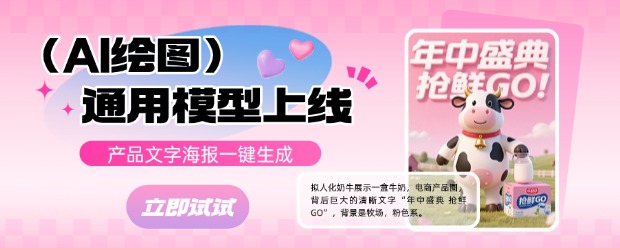Claude Code, dEVEloped by AnthroPic, has emerged as a potent ally forprogrammers due to its advanced code – comprehension and automationcapabilities. Just recently, it underwent a significant update, introducingthe innovative Hooks feature. This addition endows developers with moreaccurate control and a highly efficient development journey.
Understanding the Hooks Feature
The Hooks feature is a user – defined shell command mechanism in Claude Code.It allows developers to automatically carry out specific operations atdifferent phases of the Claude Code agent loop. The essence of this feature isits deterministic control. It ensures that crucial tasks, like codeformatting, test execution, or log recording, are triggered at set moments,without relying on the autonomous decisions of large language models. Thisdesign effectively overcomes the unpredictability of large language models incomplex tasks, enhancing the controllability and stability of workflows.
The Hooks feature can trigger user – defined shell commands at key lifecyclestages. These include PreToolUse, which occurs before Claude Code calls atool; PostToolUse, after a successful tool call; and Notification, when ClaudeCode sends a notification. Through these trigger points, developers cansmoothly integrate custom scripts or external tools, further streamlining thedevelopment process.
Practical Applications of the Hooks Feature
The Hooks feature provides developers with remarkable flexibility. On socialmedia, several typical application Scenarios were highlighted. One isautomatic formatting, where code formatting tools are run automatically afterfile modifications to maintain a consistent code style. Another is logging andcompliance tracking, which automatically records all commands executed byClaude Code for debugging or compliance purposes. Custom access control canprevent unauthorized changes to production environment files or sensitivedirectories, enhancing code security. Feedback automation can provide guidancewhen the generated code does not meet project standards.
For instance, a developer shared a real – world example. By conFiguring aPreToolUse hook, they verified command content before execution, ensuring itmet project requirements. This fine – grained control reduced manualintervention and improved efficiency.
Configuration and Use of Hooks
Configuring the Hooks feature is straightforward. Developers can use the/hooks command in the interactive REPL of Claude Code, select a triggerevent, and define matching conditions. Then, they can specify shell commands,such as logging commands to a specific file. After configuration, Hooks arestored in global or project settings, facilitating team sharing.
Claude Code also offers extensive support for environment variables, makingHooks commands more dynamic. However, developers must conduct careful inputand path validation to avoid security risks.
Reception in the Developer CommUnity
Developers on social media have generally responded positively to the Hooksfeature. Some hail it as a game – changer for programming automation, as itcombines AI – driven coding with rule – based automation. It is particularlysuitable for test – driven development, simplifying the process by runningtest suites and providing feedback. Many users are now exploring itsintegration with CI/CD pipelines or third – party tools to create more complexautomation workflows.
Future Prospects
The Hooks feature of Claude Code represents a significant advancement in AIprogramming tools. It transitions from mere assistance to deep integration. Bygiving developers greater control over AI behavior, it not only boosts thepracticality of Claude Code but also paves the way for multi – agentcollaboration and complex project management. With further optimization andcommunity contributions, Claude Code is likely to become a core part ofdevelopers’ toolkits, promoting the wide – scale use of AI in softwaredevelopment.